Üdv mindenkinek!
Remélem tudtok segíteni! Én már kitéptem az összes hajamat!
Az a fránya VMM! Azt sem tudom mi az! Valami virtuális akármi.
A lényeg az, hogy újratelepítettem a WinME-et egy format c: után.
Elkezdtem feltelepíteni a progikat rá, majd az egyik újraindítás után egy pillanatra bejött az asztal, majd kék ablak - HIBA! ami okozta= VMM(01). És nem tudok neki semmit sem csinálni!
A másik bajom az, hogy indításkor 10 esetből 3-4-szer fél percre kifagy a wmplayer, vele együtt minden, majd egyszer csak elindul. Na, ez mitől van???
A segítségeteket előre is köszi!
Üdv, gza
Ui.: Olyan progit nem tudtok, amelyik azt nézi, hogy mi mennyire fogja le a gépet? Ugyanis azért raktam újra a WinMe-t, mert másfél óra után iszonyatosan belassult! Amikor töröltem valamit a "ding" helyett, kb 4-5 másodperc múlva egy "drrrrrrrrrrriiiiiiiinnnnngggg" jött elő! Köszi!
Oldal 1 / 1
WinME induláskor kék ablak VMM hiba!
#2

Elküldve: 2003. 03. 25. 09:55
Helló!
Szerintem nézd meg a memóriát, ha esetleg abit alaplapod van, akkor amiatt, mert nem bírja egynéhány márkájú memóriamodult! Nálam is ezt csinálta, majd egyszercsak abbahagyta, de nem tudom miért! Mindenestre örülök neki!
Szerintem nézd meg a memóriát, ha esetleg abit alaplapod van, akkor amiatt, mert nem bírja egynéhány márkájú memóriamodult! Nálam is ezt csinálta, majd egyszercsak abbahagyta, de nem tudom miért! Mindenestre örülök neki!
A számítógépem megver sakkban... de kick-boxban én vagyok a jobb!
#3

Elküldve: 2003. 03. 25. 10:05
Hali! Próbálgattam a memóriát cserélgetni, de nem használt neki! Aztán gondoltam egyet és felraktam a WMP9-est és onnastól kezdeve meghalt a Windows! Az Asztal egy pillanatra felvillant, utána kék képernyő, utána a kurzor szépen villogott, hola felső, hol az alsó sarokban! Még szerencse, hogy az előző rendszert (a belassulóst) lementettem Ghost-tal! Aztán az is kiderült, hogy lehet hogy azért lassult be, mert a proci 58-60 fokon működött! Azt nem tudom, hogy miért melegedett ennyire, hiszen nyáron sem volt több 36-38 foknál! A venti 5200-pörög, nem értem! Rátettem a Waterfall-t, most már csak 50-54 fokos, de ez sem túl egészséges! Mi lehet a baja? Cseréljem le e ventit?
#4

Elküldve: 2003. 03. 25. 20:18
idézet:
Ezt írta gza:
Üdv mindenkinek!
...
Ui.: Olyan progit nem tudtok, amelyik azt nézi, hogy mi mennyire fogja le a gépet? Ugyanis azért raktam újra a WinMe-t, mert másfél óra után iszonyatosan belassult! Amikor töröltem valamit a "ding" helyett, kb 4-5 másodperc múlva egy "drrrrrrrrrrriiiiiiiinnnnngggg" jött elő! Köszi![/quote]
Ha még érdekel egy ilyen progi, akkor nézd meg ezt:
[url="http://"http://www.sysinternals.com/ntw2k/freeware/procexp.shtml"]Process Explorer [/url]
WoT nick: Atti77
#5

Elküldve: 2003. 03. 25. 23:23
idézet:
What is VMM32.VXD:
To try and explain why what these sites tell you is wrong, you need to know what vmm32.vxd is. Vmm32.vxd is a monolithic driver file made up of a number of various *.vxd files. It is a W4 format archive using the MRCI compression of Drivespace. However, to keep things simple, you can think of it as a archive of different *.vxd files combined into one library file that can loaded as one file but that the individual files within it can be used as if they were individually loaded. Basically vmm32.vxd just contains a collection of different *.vxd files your system needs for startup, each file is stripped of the headers that are required if that same file was loaded separately. Between the stripped headers and the compression used in vmm32.vxd it is considerably smaller that all the individual files, contributing to its faster load time. One of the most important things about vmm32.vxd is that the actual *.vxd files it contains is determined for each system on an individual basis during the original Win9X installation to that system, and that the vmm32.vxd file on one system may be quite different than the one on another system. So if your file gets corrupted you can't just copy the one from you buddy's system and expect it to work unless his system was 100% identical to yours at the time you each installed the exact same version of Win9X. You also have to know that the vmm32.vxd file that can be extracted from the Win9X cab files is just a skeleton file that is used to build upon during the Win9X installation process, so just extracting it will not restore a corrupted vmm32.vxd file. If you did extract vmm32.vxd from your cab files and overwrote the one in your Windowssystem directory with it, the result would be a system that you could not start Win9X on.
So to reiterate, the files these web sites claim are missing are not missing, they are actually part of vmm32.vxd, which is why you normally will not find them as individual files on your system. The fact that users could not find these files on their system may have led to the acceptance that they Win9X did not install them. By the way, the Device Manager, Driver File Details type of entry that reads something like C:WindowsSystemvmm32.vxd (configmg.vxd) is absolutely correct. It is telling you that the driver being used is configmg.vxd but that is it loaded from vmm32.vxd instead of as a stand-alone file. If it were loaded from a stand-alone file then the entry would read C:WindowsSystemconfigmg.vxd.
Now there may come a time, when one of the *.vxd files built into vmm32.vxd needs to be updated, and Win9x provides a very simple means for this. Each system has a Windowssystemvmm32 directory. Any *.vxd file in this directory will be automatically loaded and used during Win9X startup, instead of the one in the vmm32.vxd file if it exists in both places. In other words files in this directory take precedence over same files within vmm32.vxd. So when these web sites have you put the individual files in this directory all they are doing is putting a copy of the same code that is already within vmm32.vxd into this directory as stand alone files which will actually cause Win9X to take longer to load. Microsoft says that Extracting system files that are rolled into VMM32.VxD will not increase system performance, once you are started, there will be no difference. The reason for bundling VxD's into VMM32 was to improve system boot time.
To see a list of all the files included in your vmm32.vxd file use regedit.exe and go to the key HKEY_LOCAL_MACHINE System CurrentControlSet Control VMM32Files. All files listed in the right side of the display are within your system's personalized copy of vmm32.vxd.
As you may have gathered, since the VMM32.VXD in use on your system was custom created for you system based on its requirements, it is one file that you cannot simply extract from your Win98 cabs files if it should become corrupt or if it accidentally gets erased from your system. So RIGHT NOW is a good time to stop reading and make a backup copy of it in case you ever need it. [/quote]
¤
® "A legjobb tanácsadók nem azok, akik különleges esetekben megmondják, hogy hogyan cselekedjünk; hanem azok, akik elkötelezett szellemiségükből és cselekedni vágyásukból adnak, majd ránk hagyják, hogy még ha sok hibával is de magunk találjuk meg a cselekvés véleményünk szerinti legjobb formáját."
® "A legjobb tanácsadók nem azok, akik különleges esetekben megmondják, hogy hogyan cselekedjünk; hanem azok, akik elkötelezett szellemiségükből és cselekedni vágyásukból adnak, majd ránk hagyják, hogy még ha sok hibával is de magunk találjuk meg a cselekvés véleményünk szerinti legjobb formáját."
Téma megosztása:
Oldal 1 / 1
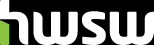
 Súgó
Súgó
 A téma zárva.
A téma zárva.