-=NVIDIA GeForce 8800GTX/GTS=- II.
#921

![]() Elküldve: 2007. 04. 17. 14:01
Elküldve: 2007. 04. 17. 14:01
Viszont én nem gondolom, hogy csak ilyen különbségről lesz szó...
#922

Elküldve: 2007. 04. 17. 18:11
Idézet
Idézet
Shadows in Call of Juarez ok? Fixed previously
Scarface works? Fixed previously
Videos in The Godfather works? Fixed previously
Need for Speed stutter still there? Dunno
Need For Speed Carbon stutter still there? Dunno
Test Drive Unlimited stutter still there? Someone confirmed 165.xx now fixed this
Oblivion HDR+AA works? Fixed previously, in 101.xx it was working
Vegas HDR+AA?? Fixed previously, in 101.xx it was working
Idézet
The following sections list the changes made and issues resolved since driver
version 158.14.
• “Fixed Issues–Windows Vista 32-bit” on page 9
• “Fixed Issues–Windows Vista 64-bit” on page 10
The NVIDIA bug number and driver module are provided for reference.
Fixed Issues–Windows Vista 32-bit
Resolved Single-GPU Issues
All GPUs
• Swedish locale: The NVIDIA Control Panel crashes the first time it is
opened after installing the driver.[297660]
• After exiting the NVIDIA Control panel Storage page and closing the
NVIDIA Control Panel, the page is empty when re-opening.[301557]
• Video WMV playback quality using Windows Media Player is poor.
[303109]
GeForce 8 Series GPUs
• GeForce 8800 GTX: The displays are not always enumerated after
uninstalling the driver, causing subsequent driver installation to fail.
[303709]
• GeForce 8800 GTX: Scaling MPEG2 SD content results in video
corruption. [299743]
• GeForce 8800 GTX: Elder Scrolls: Oblivion–animation is visible
through the trees when HDR and NVIDIA Control Panel antialiasing
are enabled. [296265]
• GeForce 8600: Lineage 2– antialiasing has no visible effect when set to
NV-Enhanced 8x or above. [297376]
GeForce 6 Series GPUs
• GeForce 6100/6150: The NVIDIA Control Panel crashes when
attempting to open the Storage page (requires installation of NVIDIA
MediaShield). [294191]
10 CONFIDENTIAL N V I D I A C o r p o r a t i o n
C h a p t e r 2 : R e l e a s e 1 5 8 D r i v e r I s s u e s Ch a n g e s i n V e r s i o n 1 5 8 . 1 8
Resolved SLI Mode Issues
GeForce 8 Series GPUs
• [SLI], GeForce 8800GTX, GeForce 8600: 3DMark05/06–the benchmark
hangs with a black screen during the default benchmark run. [300768]
• [SLI], GeForce 8800 GTX: "Display driver has stopped responding"
error message appears while playing WMV9 HD files after resuming
from standby. [300906]
Fixed Issues–Windows Vista 64-bit
Resolved Single-GPU Issues
GeForce 8 Series GPUs
• GeForce 8500/8400/8300: The screen flashes with playing a video with
WinDVD or PowerDVD in full-screen mode at 1920x1200 resolution.
[295901]
• GeForce 8800 GTX, GeForce 7900/7800GTX: Film detail, noise
reduction and assorted cadence functions fail. [302200]
NVIDIA C o r p o r a t i o n CONFI D E N T I A L 11
Re l e a s e 1 5 8 V e r s i o n 1 5 8 . 1 8
Changes in Version 158.14
The following sections list the changes made and issues resolved since driver
version 101.41.
• “New Features” on page 11
• “Fixed Issues–Windows Vista 32-bit” on page 12
• “Fixed Issues–Windows Vista 64-bit” on page 19
The NVIDIA bug number and driver module are provided for reference.
New Features
• NVIDIA SLI Support for GeForce 8600/8500 GPUs
• V-Sync Control
V-Sync control through the NVIDIA Control Panel is now supported for
DirectX applications.
• New Version 1.5 of the NVIDIA Control Panel
Highlights:
• The explorer bar on the left-side pane–with Help, Recent Tasks, and
Related Tasks sections–has been replaced by a navigation tree that let’s
you easily locate the page you need for accomplishing tasks.
• Tasks are still organized by groups, but the navigation tree eliminates the
need for the main category pages, reducing the steps needed to get to a
task.
• When you re-open the NVIDIA Control Panel, it remembers the last page
you visited.
12 CONFIDENTIAL N V I D I A C o r p o r a t i o n
C h a p t e r 2 : R e l e a s e 1 5 8 D r i v e r I s s u e s Ch a n g e s i n V e r s i o n 1 5 8 . 1 4
Fixed Issues–Windows Vista 32-bit
Resolved Single-GPU Issues
All GPUs
• Oblivion–there is corruption on glowing weapons when HDR is
enabled along with antialiasing. [303289]
• ”This is not Vista” error message appears when installing Windows
Vista 32-bit drivers on a Windows Vista 64-bit operating system.
The error message did not indicate which operating system (32-bit or 64-bit) is
installed. NVIDIA has fixed the installer error message to better tell the end user
which version of Windows Vista drivers and operating system are running.
• Black screen results when rebooting the system after the initial driver
installation.
• Frame drops occur when playing MPEG2 PCL_VAIO content using
WinDVD8.
• Sims 2–“Smooth Edges (AA)” option is not available with Release 100
drivers.
NVIDIA has worked around this issue in the operating system by changing the way
the driver version is reported to this application.
• Warhammer 40k Dawn of War (all versions) does not run with
Release 100 drivers.
NVIDIA has worked around this issue in the operating system by changing the way
the driver version is reported to this application.
• Upon restarting the NVIDIA Control Panel, 3D Settings changes
made in the NVIDIA Control Panel remain even after they were
cancelled
• "Display driver has stopped responding" errors occur repeatedly,
eventually leading to a blue-screen crash.
• NVIDIA Control Panel: Color temperature settings should not appear
in the "Adjust Video Color Settings" page (Advance View).
• The NVIDIA Control Panel Sedona–TV Format changes do not revert
after 15 seconds.
• The driver stops responding after running 3D applications for an
extended period of time.
NVIDIA C o r p o r a t i o n CONFI D E N T I A L 13
Re l e a s e 1 5 8 V e r s i o n 1 5 8 . 1 8
• Dual GPUs: With one display connected to each GPU, the NVIDIA
Control Panel rotation function can rotate only one of the GPU’s
displays.
• NVIDIA Control Panel: The title on the "Adjust television color
settings" page is missing when revisiting the page.
• NVIDIA Control Panel antialiasing does not work with games that
use high dynamic range (HDR) rendering, such as Oblivion and
Rainbow Six Vegas.
• Various applications show colored lines (usually black) in the top
right corner of screen.
• Ghost Recon: Advanced Warfighter–the game hangs on the second
attempt at loading a level after restarting the application.
• Ghost Recon: Advanced Warfighter 2–there is screen corruption in
the game.
• Dark Messiah of Might and Magic–the game fails to launch.
GeForce 8 Series GPUs
• GeForce 8800 GTX, GeForce 7900 GTX: Black screen occurs with
various Direct3D applications at high resolutions and with
antialiasing and anisotropic filtering enabled.
• Dual GeForce 8800 GTX: The NVIDIA Control Panel crashes
intermittently after opening the Windows Vista control panel.
• GeForce 8800 GTX: The display becomes corrupted after switching
the HD format between 720p and 1080p while playing an HD DVD on
the DVI port #1 using the IVI application.
• GeForce 8800 GTX: HD clips drop frames with Inverse Telecine
enabled.
• GeForce 8800 GTX: Composite PAL modes are unavailable.
• GeForce 8800 GTX: The gamma and brightness controls in the
NVIDIA Control Panel Adjust Desktop Color Settings page do not
function or affect the desktop appearance consistently.
• GeForce 8800 GTX/GTS, Windows Vista Ultimate Edition: Text in the
Ultimate Game:Hold'em flashes at the start of the game.
• GeForce 8800 GTX: Elder Scrolls: Oblivion–NVIDIA Control Panel
antialiasing does not work when HDR is enabled.
• GeForce 8800 GTX: Far Cry–there is a performance drop under
Windows Vista compared to Windows XP.
14 CONFIDENTIAL N V I D I A C o r p o r a t i o n
C h a p t e r 2 : R e l e a s e 1 5 8 D r i v e r I s s u e s Ch a n g e s i n V e r s i o n 1 5 8 . 1 4
• GeForce 8800: Star Wars: Republic Commando–the application
crashes when starting a new game.
• GeForce 8800 GTX: Half Life 2–fog is broken or misapplied.
This fix requires the user to update their Valve Source-based games to the latest
versions of the game engines.
• GeForce 8800 GTX, GeForce 7900 GTX: Serious Sam2–only captions
appear in the video under Clone and Dualview modes.
• GeForce 8800 GTX: Serious Sam 2–the game crashes after 5—10
minutes of gameplay.
• GeForce 8800 GTX, Dual Core CPU: Dark Messiah of Might and
Magic–the game crashes after the intro videos play if dual core is
enabled.
• GeForce 8800 GTX: Call of Duty2 and Blank and White–blank screen
results when the in-game resolution is set to 2560x1600 and 4X
antialiasing is enabled.
• GeForce 8800 GTX: Splinter Cell Double Agent–there is corruption in
the game.
• GeForce 8800 GTX: Black and White 2–the insects have flickering
corruption under maximum zoom in.
• GeForce 8600/8500/8400/8300: The user cannot switch out of
Dualview mode.
• GeForce 8600: Half Life 2—there are texture seams in the game.
GeForce 7 Series GPUs
• GeForce 8800 GTX, GeForce 7900 GTX: Black screen occurs with
various Direct3D applications at high resolutions and with
antialiasing and anisotropic filtering enabled.
• GeForce 7 Series: Serious Sam 2 shows flashing corruption when the
character moves.
• GeForce 7950 GX2: All the displays are not listed on the NVIDIA
Control Panel Setup Multiple Displays page.
• GeForce 7950 GX2: Tiger Woods PGA06–the game crashes.
• GeForce 7900 GT: Rainbow Six: Vegas–red, green, and blue stars
appear in the game when the ingame resolution is set to 1600x1200.
• GeForce 7900: Vanguard – some polygons are missing throughout the
game world.[289013]
NVIDIA C o r p o r a t i o n CONFI D E N T I A L 15
Re l e a s e 1 5 8 V e r s i o n 1 5 8 . 1 8
• GeForce 7900 GTX: Sims Life Stories – sound becomes corrupt when
the display settings are changed.
• GeForce 7900 GTX: Serious Sam 2–there is corruption and pausing in
the game.
• GeForce 7600 GS: Splinter Cell Double Agent–the NVIDIA driver
stops responding while changing the antialiasing setting from the
game control panel.
• GeForce 7600 GS: Gothic 3 demo–corruption occurs with the default
settings.
• GeForce 7600: Serious Sam 2– there is corruption in the intro video.
• GeForce 7300 GT: NVIDIA Control Panel crashes when clicking
Change Display Configuration.
• GeForce 7300: Black & White 2 shows flashing corruption.
• GeForce 7300GT: 180 degree rotation using NV Rotate is not saved
across system reboots.
• GeForce 7300 GT: Serious Sam 2–flickering occurs when V-Sync is
enabled from the game control panel.
• GeForce 7300 GS: Gothic 3 demo–the demo crashes after setting
antialiasing using the NVIDIA Control Panel.
• GeForce 7300 GS: Company of Heroes – the game does not start with
post processing turned on.
• GeForce 7300 GS: Quake4 – the starting video stutters when enabling
in-game antialiasing.
GeForce 6 Series GPUs
• GeForce 6600: The screen splits vertically into two parts when HDTV
is connected through the DVI connector.
• GeForce 6600: Age Of Empire3–there is a flickering blank display
when starting the game for the first time after installing the driver.
• GeForce 6200: Splinter Cell Double Agent – the game has texture
corruption at the default settings.
• GeForce 6200: Far Cry–geometry corruption occurs when the
resolution is set to 1600x1200x32, and Texture Filter Quality set to
very high, both from the game control panel.
• nForce 680i: Half Life 2 Episode1 and Lost Coast–there is a 15% drop
in antialiasing scores compared to Windows XP.
16 CONFIDENTIAL N V I D I A C o r p o r a t i o n
C h a p t e r 2 : R e l e a s e 1 5 8 D r i v e r I s s u e s Ch a n g e s i n V e r s i o n 1 5 8 . 1 4
NVIDIA Quadro/Workstation
• Workstation: 3D Stereo is non-functional.
Resolved SLI Mode Issues
All GPUs
• [SLI]: Homeworld 2 –enabling SLI mode results in reduced
performance.
• [SLI]: Dark Messiah of Might and Magic–the cursor flickers in the
game menu when SLI mode is enabled.
• [SLI]: Vanguard–texture flickering in the application.
GeForce 8 Series GPUs
• [SLI], GeForce 8800 GTX: The system does not resume from S1, S3, or
S4 sleep states.
• [SLI], GeForce 8800 GTX: Quake4– images have a jittered, ghostl-like
effect when SLI mode is enabled.
• [SLI], GeForce 8800 GTX: 3DMark06–when running Canyon Flight,
the bencmark hangs, has corrupt textures, or returns to the desktop.
• [SLI], GeForce 8800 GTX: Tiger Woods 2006–the performance drops
when SLI mode is enabled.
• [SLI], GeForce 8800 GTX: FEAR–the game hangs at the startup logo
screen.
• [SLI], GeForce 8800 GTX: Battlefield 2142 –performance drops with
SLI mode enabled.
• [SLI], GeForce 8800 GTX: Everquest 2–performance under Windows
Vista is slower than under Windows XP with SLI mode enabled.
• [SLI], GeForce 8800 GTX: Blu-ray disc playback fails with SLI
enabled.
• [SLI], GeForce 8800: The system does not resume from S3 mode when
SLI mode is enabled.
• [SLI], GeForce 8800 GTX: Prince of Persia - The Two Thrones, and
Halo–corruption and flickering occur with the default settings.
• [SLI], GeForce 8800 GTX: Hitman: Blood Money–graphics corruption
occurs with SLi mode enabled.
NVIDIA C o r p o r a t i o n CONFI D E N T I A L 17
Re l e a s e 1 5 8 V e r s i o n 1 5 8 . 1 8
• [SLI], GeForce 8800 GTX, GeForce 7900 GTX: Company of Heroes –
the frame rate drops to one frame-per-second when SLI mode is
enabled.
• [SLI], GeForce 8800 GTX: City of Heroes – the game crashes shortly
after entering gameplay when SLI mode is enabled.
• [SLI], GeForce 8800: Madden 2007 – the game flickers constantly and
eventually crashes to the desktop with SLI mode enabled.
• [SLI], GeForce 8800 GTX, GeForce 7900 GTX: Everquest 2–the
waterfall behind the character flickers when SLI mode is enabled.
• [SLI], GeForce 8800 GTX: 3DMark06–”failed lock” error occurs and
the benchmark fails to run.
• [SLI], GeForce 8800 GTX: Flight Simulator X –the NVIDIA driver
river stops responding and the screen flickers with SLI mode enabled.
• [SLI], GeForce 8600/GeForce 7900 GTX: “Display driver has stopped
responding” error message appears when changing the resolution, or
when resuming from Standby\Hibernate.
GeForce 7 Series GPUs
• [SLI], GeForce 8600/GeForce 7900 GTX: “Display driver has stopped
responding” error message appears when changing the resolution, or
when resuming from Standby\Hibernate.
• [SLI], GeForce 7950 GX2: Everquest 2–the intro video does not render
when multi-GPU mode is enabled.
• [SLI], GeForce 7950 GX2: Age of Empires 3–black screen on the intro
videos on the initial run after restarting the system with SLI mode
enabled.
• [SLI], GeForce 7950 GX2: 3DMark05/3DMark06–the benchmark exits
with DEVICELOST message at 2560x1600 when multi-GPU is
enabled.
• [SLI], GeForce 7900: Company of Heroes – display turns blank and
then appears corrupted during the game.
• [SLI], GeForce 7900 GTX: Serious Sam 2–the NVIDIA driver stops
responding after setting 32-bit texture quality with SLI mode enabled.
• [SLI], GeForce 7900 GTX: OpenGL games show corruption and
flickering after enabling SLI AA.
• [SLI], GeForce 7900 GTX: Fable-The Lost Chapters– the game crashes
after setting the effects detail setting to high in the game control panel
with SLI mode enabled.
18 CONFIDENTIAL N V I D I A C o r p o r a t i o n
3DMark06 6565 pont /Windows 7 64bit/
-=Sose félj valami újat csinálni. Emlékezz, hogy egy magányos amatör készítette a Bárkát, és egy halom szakértő a Titanicot.=-
#923

Elküldve: 2007. 04. 17. 18:12
Idézet
flashing textures when multi-GPU mode is enabled.
• [SLI], GeForce 7900 GT/GTO: Pacific Fighters–the SLI visual indicator
color changes.
• [SLI], GeForce 7300 GT: Serious Sam 2–the game menu options
flicker.
• [SLI], GeForce 6 and 7 Series: Company of Heroes – performance
drop occurs after selecting in-game antialiasing.
GeForce 6 Series GPUs
• [SLI], GeForce 6600: Civilization–there is full-screen corruption at
high resolutions and with antialiasing enabled.
• [SLI], GeForce 6 and 7 Series: Company of Heroes – performance
drop occurs after selecting in-game antialiasing.
• [SLI], GeForce 6 Series: 3DMark06 – full screen corruption occurs
when running the SM2.0 Graphic Tests.
• [SLI], GeForce 6600: Splinter Cell: Double Agent – blue-screen crash
occurs when starting a game with the default settings.
NVIDIA C o r p o r a t i o n CONFI D E N T I A L 19
Re l e a s e 1 5 8 V e r s i o n 1 5 8 . 1 8
Fixed Issues–Windows Vista 64-bit
Resolved Single-GPU Issues
All GPUs
• Windows Vista 64-bit: The desktop stops responding after a couple of
minutes when Aero glass and Dual screen are enabled.
GeForce 8 Series GPUs
• GeForce 8800 GTX: The Windows Experience Index tool crashes
when trying to refresh the system score.
• GeForce 8800 GTX/GTS, Windows Vista Ultimate Edition: Text in the
Ultimate Game:Hold'em flashes at the start of the game.
GeForce 7 Series GPUs
• GeForce 7950 GX2: Blue-screen crash occurs when enabling SLI
mode.[/
Azért nemkeveset javítottak nemhiába ugrott ekkorát a verziószám.
3DMark06 6565 pont /Windows 7 64bit/
-=Sose félj valami újat csinálni. Emlékezz, hogy egy magányos amatör készítette a Bárkát, és egy halom szakértő a Titanicot.=-
#924

Elküldve: 2007. 04. 17. 19:46
írtátok CP fosadék nem megy
#925

Elküldve: 2007. 04. 17. 20:25
Idézet: laragirl83 - Dátum: 2007. ápr. 17., kedd - 20:46
írtátok CP fosadék nem megy
Ha nem zavar a köd CS-ben akkor ne válts
Amúgy meg erősen ajánlott 165.01-et feltenni.
- Let's go find out.
#926

Elküldve: 2007. 04. 17. 20:32
Idézet
NV-Enhanced 8x or above. [297376]
GeForce 8600/8500/8400/8300: The user cannot switch out of
Dualview mode.
• GeForce 8600: Half Life 2—there are texture seams in the game.
GeForce 7 Series GPUs
#927

Elküldve: 2007. 04. 18. 00:46
- Let's go find out.
#928

Elküldve: 2007. 04. 19. 07:54
Stripping The GeForce 8800 Heatspreader
8800 IHS remove
Idézet
persze nem minden papsajt
Idézet
Szerkesztette: laragirl83 2007. 04. 19. 07:55 -kor
#929

Elküldve: 2007. 04. 19. 10:37
Idézet: laragirl83 - Dátum: 2007. ápr. 19., csütörtök - 8:54
Stripping The GeForce 8800 Heatspreader
8800 IHS remove
persze nem minden papsajt
Még tavaly micsulásko'. :Đ
"To borrow the pharse of the ancient philosopher Clarksonius, 4th century B.C. - How hard can it be?"
"Have you ever thought: Oh no, my shoehorn is far too heavy? Well, help is at hand with this special lightweight, carbonfiber ended shoehorn."
"Clarkson you great oaf!"
Twittegylet
#930

Elküldve: 2007. 04. 19. 16:28
Idézet
GeForce 8800 GTX
GeForce 8800 GTS
GeForce 8800 GS
GeForce 8600 GTS
GeForce 8600 GT
GeForce 8500 GT
GeForce 8400 GS
GeForce 8300 GS
"To borrow the pharse of the ancient philosopher Clarksonius, 4th century B.C. - How hard can it be?"
"Have you ever thought: Oh no, my shoehorn is far too heavy? Well, help is at hand with this special lightweight, carbonfiber ended shoehorn."
"Clarkson you great oaf!"
Twittegylet
#931

Elküldve: 2007. 04. 20. 07:11
8800 Ultra --> 650/2160 768MB GDDR3
Szerkesztette: Frosty 2007. 04. 20. 07:39 -kor
#932

Elküldve: 2007. 04. 20. 09:14
GTX 1800MHz - 86.4GB/s
Ultra 2160MHz - 103.7GB/s
Nem jött össze neki, továbbküldték...
#933

Elküldve: 2007. 04. 20. 10:51
#934

Elküldve: 2007. 04. 20. 10:52
Idézet: Chabi - Dátum: 2007. ápr. 20., péntek - 10:14
GTX 1800MHz - 86.4GB/s
Ultra 2160MHz - 103.7GB/s
Semmi más feladata nincs, mint hogy tartsa a lépést a 2900XT-vel, arra elég lesz.
"To borrow the pharse of the ancient philosopher Clarksonius, 4th century B.C. - How hard can it be?"
"Have you ever thought: Oh no, my shoehorn is far too heavy? Well, help is at hand with this special lightweight, carbonfiber ended shoehorn."
"Clarkson you great oaf!"
Twittegylet
#935

Elküldve: 2007. 04. 20. 11:12
Idézet: arn - Dátum: 2007. ápr. 20., péntek - 11:51
Átlag +10 fps alapórajelen járó GTX-hez képest. Nem oszt nem szoroz.
#937

Elküldve: 2007. 04. 20. 15:09
Idézet: Frosty - Dátum: 2007. ápr. 20., péntek - 12:12
dehogynem. a toppon "a cimert" csak az szamit, hogy ki a gyorsabb. pedig mar jobb lenne ha egyeb szempontokat is figyelembe vennenek (fogyasztas, etc).
a usernek tokmind1.
#938

Elküldve: 2007. 04. 20. 15:32
Idézet: tariz - Dátum: 2007. ápr. 20., péntek - 12:35
Az jó vétel.
#939

Elküldve: 2007. 04. 20. 16:34
De ez ugyanolyan értelmetlen volna, mint a GTX-et.
Szerk.: no nem azt mondom, hogy nem próbálom majd meg, mit megy a HR03 Plus-al.
Szerkesztette: Omega 2007. 04. 20. 16:35 -kor
#940

Elküldve: 2007. 04. 20. 21:03
Idézet: Frosty - Dátum: 2007. ápr. 20., péntek - 8:11
Reagálás az nVidia részéről!
Szerkesztette: Csokis 2007. 04. 20. 21:04 -kor
Laptop: Lenovo IdeaPad G500 (Intel Pentium 2020M, 4GB RAM, 1TB HDD) --- Synology DS213j NAS
Music1: ncmpcpp ⇨ Supra USB ⇨ TEAC UD-301 DAC ⇨ Sommer Cable Aqua Blue XLR ⇨ Focal Alpha 65 + IsoAcoustics ISO-L8R155
Music2: ncmpcpp ⇨ Klotz USB ⇨ Acoustic Research AR-UA1 DAC/HeadphoneAmp
Headphone: HiFiMAN HE400S (FocusPad-A earpads + Forza AudioWorks HPC cable), Takstar TS-671, Sennheiser HD 451
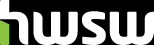
 Súgó
Súgó

 A téma zárva.
A téma zárva.

















