Customer
03/15/2008 09:51 AM
I'm using ATI 3870 card with latest 8.3 cat drivers, fresh install of Vista SP1 x64 Ultimate, Dell P991 CRT monitor (good in device manager), Crysis patched to 1.2
The game will not play in fullscreen with anything higher than a 60Hz vertical refresh rate on the monitor. Higher refreshes work fine in dx9 aps and on the desktop. Crysis 32 and 64 bit both are stuck at 60Hz.
I need to be able to play this game at higher than 60Hz refresh rates, how can I do that?
Response (Christened P)
03/16/2008 12:43 AM
Hello!
Thank you for contacting Electronic Arts Technical Support. I apologize for the difficulty you're having with Crysis.
Were you able to play the game without any errors before? Have you had any changes made to your computer lately? What troubleshooting steps have you tried so far?
This can be caused by a few different things, but is usually linked to programs running in the background that conflict with the game, or miscommunication between the game and your video and/or sound card. If you are unsure on how to end all of the background tasks, please click on the link listed below:
http://support.ea.co....ound_tasks.php
Certain temporary files can conflict with game files during gameplay. You can empty the temporary file folders; follow this link for instructions:
http://support.ea.co....?p_faqid=10705
If the issue persists, please send a reply to this email with your updated Dxdiag.txt file so that we can look into this issue further.
To do this:
· Go to Start -> Run.
· In the box, type the following: dxdiag
· Click "OK"
· Click the "Save All Information" button on the first screen of the application.
· Then on top of the "Save As" box that pops up, select Desktop (if it's not set to save there already), then click Save.
· Finally, attach the dxdiag.txt to your email reply.
If you have Windows Vista and do not have a Run selection:
Right click on the menu bar and select Properties.
Click on the Start Menu tab.
Click on the Customize button.
In the upper window scroll down until you see Run command.
Click this check box and click Ok.
Click Start.
Click Run.
Type dxdiag in the available text field, and press OK.
After we receive this file we can continue troubleshooting the issues at hand and hopefully come to a solution.
Should you require further assistance about this or any Electronic Arts games in the future please visit our website and review our extensive Self Help knowledgebase (
http://support.ea.com).
Sincerely,
Chris P.
EA Technical Support
Customer
03/16/2008 09:09 AM
As stated in the first communication, this is a fresh install of Vista (full, not upgrade) with SP1. No other programs have been installed to auto-start with Windows. I was waiting until I got a dx10 video card before taking the leap to Vista and Crysis so this is my first time with both of those together, I never installed Crysis before this first time.
dxdiag log has been included.
I have found that Crysis will run at the proper refresh rates when I force dx9 in the game, it's only when attempting dx10 that I get a lower refresh rate at the same resolution that runs fine in dx9.
Response (EA Tech Jessico U.)
03/17/2008 05:57 AM
Hello,
Thank you for contacting us here at Electronic Arts Technical Support. I'm sorry you are still having video refresh rate issues with the Crysis game.
What other troubleshooting procedures have you tried so far to address the issue?
This could be caused by something conflicting with the continued running of the game. This conflict can be another program running in the background.
End your background tasks. Closing down all unnecessary background applications will help prevent the issue as well. Press CTRL+SHIFT+ESC to pull the task manager or You can also right click on the task bar to pull up the task manager as well.
Click on the Applications tab to view the list of active programs.
Click on any program listed in this window and select the End Task button.
Repeat the previous instructions until all programs have been closed.
Follow these steps to close unnecessary processes:
Click on the Processes tab to view the list of active processes.
Click in the User Name column header to organize the processes by login.
Click on any program listed next to your Windows login, other than EXPLORER.EXE and TASKMGR.EXE, then select the End Process button.
Warning : Do not close any processes running under SYSTEM, LOCAL SERVICE, or NETWORK SERVICE.
Repeat the previous instructions until all programs associated to your Windows Login are closed except for the following two:
TASKMGR.EXE
EXPLORER.EXE
Next try clearing your Crysis configuration folder to allow the game to refresh your settings.
To do this:
1. Open Documents - > My Games.
2. Right-click on the Crysis folder and choose Delete.
I hope this helps.
Should you require further assistance about this or any Electronic Arts games in the future please visit our website and review our extensive Self Help knowledgebase
http://support.ea.com/.
Jessie U.
Electronics Arts Technical Support
Customer
03/23/2008 05:30 PM
OK, I tried Jessie's instructions, followed them to the letter. Still 60Hz refresh at 1280x960 resolution.
What I found interesting though is that with Crysis using dx10 at 1152x864 res I got 70Hz, at 800x600 I got 56Hz and all other resolutions were 60Hz. Crysis while running in dx9 and desktop resolutions put the refresh rates at 85 or 100 as set in the ATI CCC.
I formatted the drive and reinstalled Vista from scratch. Chipset, NIC, sound and video drivers only (all certified). Installed Crysis then patch 1.2 and I'm exactly where I was before.
Response (EA Tech Jessico U.)
03/24/2008 01:07 AM
Hello,
I'm sorry to know that you are still having issues with the Crysis game. Have you tried 1078 x 768 (32 bit) (60 Hz)?
We would suggest patching the game with the latest hotfix. Please click on link below to download the patch v.1.2.1
English Version:
http://www.crymod.co...php?fileid=1194
I hope this will help.
Should you require further assistance about this or any Electronic Arts games in the future please visit our website and review our extensive Self Help knowledgebase
http://support.ea.com/.
Jessie U.
Electronics Arts Technical Support
Customer
03/24/2008 07:12 AM
1024x768 also gets 60Hz per my last note. The 1.2.1 hotfix has been installed now and also didn't help.
Response (EA Tech Jessico U.)
03/24/2008 08:47 AM
Hello,
Thank you for the quick response this will help us address your issue faster. Since the issue persists please create a new admin account on your Windows Vista. You'd have to uninstall the game using the old administrator account then reinstall the game using the new one.
1. Click Start and click Control Panel.
2. Click User Accounts and Family Safety.
3. Under User Accounts, click Add or remove user accounts.
4. Click Create a new account.
5. Type in the account name. Select the account type: Standard or Administrator.
6. Click Create Account.
7. Select the account you just created. Click Create a password.
8. Type in a password for the user account and an option password hint.
9. Click Create password.
You will now be able to log on to the computer using the account name and password you specified.
I hope this helps.
Should you require further assistance about this or any Electronic Arts games in the future please visit our website and review our extensive Self Help knowledgebase
http://support.ea.com/.
Jessie U.
Electronics Arts Technical Support
Customer
03/24/2008 09:07 PM
o.O
What in the world are you people trying to foist on me?
Read carefully.... Vista with service pack 1 was installed (A SECOND TIME) on a freshly formatted partition. Certified drivers were installed for all appropriate hardware then Crysis was installed and patched to 1.2 then to 1.2.1
How much more FRESH could these installs get, and now you want me to uninstall it under the current user to install again under another profile. WHY!?
How much longer are you going to fool around with this "support"? Fix the issue or admit that it's unfixably broke and quit wasting my time. Thank you.
Response (EA Tech Jessico U.)
03/25/2008 12:55 AM
Hello,
I would like to apologize for the inconvenience. Due to the nature of your issue, more time is required for investigation. I apologize for any prolonged delays this might cause, but please rest assured that we are trying to handle your issue in a timely manner. During this time, you may still update your incident with additional information that might help us resolve your issue without causing any additional delay. To update your incident click the link above that says, to view or update your question from our support site, click here.
Should you require further assistance about this or any Electronic Arts games in the future please visit our website and review our extensive Self Help knowledgebase
http://support.ea.com/.
Jessie U.
Electronics Arts Technical Support
Customer
03/25/2008 06:37 AM
Jessie, I have to imagine that somewhere at EA there are systems that are used to playtest Crysis. Can you folks get this game to run in dx10 with high refresh rates on a CRT monitor?
Response (EA Tech Ben M)
03/26/2008 12:28 PM
Hello,
This is Electronic Arts Technical Support.
This game should achieve higher resolutions at higher refresh rate monitors. We do not have a readily available ATI HD 3800, but we do have a high end Directx 10 video card. We are able to run the game at full screen resolutions of 1920x1020 and 1600x1200 using a refresh rate of 75hz on a 19" CRT monitor. I tried to run it at higher refresh rates but the monitor is unable to handle it. I have confirmed this with the monitors documentation that such refresh rates works with lower resolutions. I would suggest you check the documentation of your monitor as well and look for a table that least down supported resolution per refresh rates.
I would admit that the new HD 3800 was not tested with the game as it is relatively newer and we cannot guarantee the game's performance, but it should be able to handle such demands. One thing you may want to try is to check for Vista hotfixes or just download Vista SP1 >
http://www.microsoft....vista/sp1.mspx.
Do let me know how it turns out with the Windows update.
Ben M.
Technical Support (
http://support.ea.com)
Electronic Arts (
http://www.ea.com)
Customer
03/26/2008 01:22 PM
Ben, thanks for the response. You're a busy guy and didn't have a chance to read through this ticket I guess. I have only tried Crysis with Vista SP1 installed, never without. My monitor achieves 85Hz for windows desktop and dx9 games (including Crysis forced to dx9) at resolutions up to 1280x960, it is only with Crysis in dx10 that I cannot get better than 60Hz at 1280x960. Now the monitor is capable of 1600x1200 @75Hz but that's too much strain on the system to get playable framerates so that's why I play at 1280x960.
Bioshock is the only other dx10 game that I own and it is able to go 85Hz at 1280x960 in dx10 so I figure this problem I'm having is specific to Crysis.
Response (EA Tech Ben M)
03/26/2008 02:47 PM
Hello,
This is Electronic Arts Technical Support.
Have you tried 1280x1024 @ 75hz? I check the documentation for P991 and you may be able to run the game at DX10 with display 1280x1024 @ 75hz . I tried 1280x960 @ 75hz and 72hz of which i also get the same problem. If that still fails, try getting hold of a beta driver from ATI for your video card and see if that makes any difference. You can always rollback the driver to a certified one later on. Let me know how it turns out.
Ben M.
Technical Support (
http://support.ea.com)
Electronic Arts (
http://www.ea.com)
Customer
03/26/2008 05:25 PM
60Hz at 1280x1024
There are no beta drivers that I'm aware of for ATi, the cat8.3 that I'm using now were released a couple of weeks ago.
Response (EA Tech Ben M)
03/27/2008 10:08 AM
Hello,
I am moving this case to a higher support tier. Due to the nature of your issue, more time is required for investigation. I apologize for any prolonged delays this might cause, but please rest assured that we are trying to handle your issue in a timely manner. During this time, you may still update your incident with additional information that might help us resolve your issue without causing any additional delay. To update your incident click the link above that says, to view or update your question from our support site, click here >
http://Support.ea.com.
Thank you for your continued patience.
Ben M.
Technical Support (
http://support.ea.com)
Electronic Arts (
http://www.ea.com)
Response (Samuel S)
04/03/2008 06:04 PM
Hi,
Thank you for contacting Electronic Arts Customer Support.
Unfortunately we do not provide hardware support for monitors. Please refer to the documentation or manufacturer's website regarding you specific monitor and video card installation. We do not guarantee that our game will run at a specific refresh rate or resolution as each hardware profile is different and may or may not support specific configurations.
If you need additional assistance or have further questions please reply to this email or visit our self help knowledge base at
http://support.ea.com
Thank you,
Samuel
Senior Representative
Electronic Arts Customer Support
Customer
04/03/2008 06:14 PM
Considering the monitor itself is not the problem, but your game is, then I can't see why you won't continue to support this issue. Clearly you can see that my monitor and other hardware are capable of the refresh rate I am seeking and it's only when I use your program that I cannot get the same refresh from my hardware.
My hardware is not what I need support with because it works fine. I want support for your software which is not properly telling my hardware what to do.
Response (Samuel S)
04/03/2008 06:20 PM
Hi,
Thank you for contacting Electronic Arts Customer Support.
Again, we do not provide support regarding refresh rates on monitors. We ask that you check you hardware settings and documentation to further troubleshoot this issue.
If you need additional assistance or have further questions please reply to this email or visit our self help knowledge base at
http://support.ea.com
Thank you,
Samuel
Senior Representative
Electronic Arts Customer Support

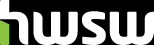
 Súgó
Súgó

 A téma zárva.
A téma zárva.




























