Idézet: charlie - Dátum: 2007. dec. 5., szerda - 12:56
azt a tar.gz-t kicsomaglodo, és van ott README.
na, ott minden le van irva.
Lehet ott le van minden írva de sokra nem megyek vele

Itt egy példa:
KMess -t szeretném telepíteni,
readme írja:
Installation Tip:
=================
In order for KMess to work properly, it must be configured first.
Run the configure script like this:
./configure
If the ./configure script completed with success, then type
make
and then, as root, type
make install
That's it.
Eredmény:
root@localhost ~]# cd /home/akyyra/kmess
[root@localhost kmess]# ./configure
checking build system type... x86_64-unknown-linux-gnu
checking host system type... x86_64-unknown-linux-gnu
checking target system type... x86_64-unknown-linux-gnu
checking for a BSD-compatible install... /usr/bin/install -c
checking for -p flag to install... yes
checking whether build environment is sane... yes
checking for gawk... gawk
checking whether make sets $(MAKE)... no
checking for kde-config... /usr/bin/kde-config
checking where to install... /usr (as returned by kde-config)
checking for style of include used by make... none
checking for gcc... no
checking for cc... no
checking for cc... no
checking for cl... no
configure: error: no acceptable C compiler found in $PATH
See `config.log' for more details.
[root@localhost kmess]# make
-bash: make: command not found
[root@localhost kmess]# make install
-bash: make: command not found
[root@localhost kmess]#
<a href="http://akyyraweb.hu/egyebek/fullreport.htm" title="Everest Report" target="_blank"><font color="#0066CC"><strong>Everest Report</strong></a>
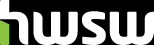
 Súgó
Súgó

 A téma zárva.
A téma zárva.
















