Version 3.72 Software History
- NEW: Support for Cinergy 400 USB
Cinergy TV v. 3.72
- NEW: Fast station scan mode.
- NEW: Zoom in/out (Ctrl +/-)
- NEW: Aspect ratio modes:
- Free scaling, auto, 4:3, 14:9, 16:9
- Automatically detect displays with non-square pixels
- NEW: Zap function: return to last viewed program (BACKSPACE)
- IMPROVED: Multiple capture devices: store settings for each device separately
- IMPROVED: Automatic configuration for non-TerraTec devices
- DirectShow fine-tuning for all cards (including unknown)
- IMPROVED: Deinterlacer performance
- BUGFIX: Station edit: reduced frequency granulation to 50 KHz:
This allows to set unusual cable frequencies e.g. 260.35 MHz
- BUGFIX: Audio preview: volume was set to maximum directly when the internal state was rebuild
- BUGFIX: Audio preview: audio was not captured when TV window was closed
- BUGFIX: Multichannel preview: last picture on a page was not displayed
- BUGFIX: Audio-Codecs: Warning message-box appeared at every start of program
even if the option "Do not show this message again" was selected.
- BUGFIX: Devices without hardware mute capability used always Line-In always,
which has no effect in Audio Preview mode -> mute Master volume instead
Teletext:
- NEW: TOP decoding for easier navigation (using colour keys on the remote control) Shortkeys for colour keys Ctrl+Shift +R / +G / +Y / +B
- NEW: Page history: Step through list of last viewed pages with BACKSPACE/Shift+BACKSPACE
- NEW: Subpage indicators in header line
- IMPROVED: Page cache: cache is now only deleted when the station was changed. Before it was cleared whenever you the teletext window was opened
- IMPROVED: Entering of page numbers
- IMPROVED: Performance
- IMPROVED: Teletext in TV window:
Set the TV brightness down while Teletext is in transparent mode. This improves readabilty.
NOTE: For subtitles you have to set Teletext to normal mode (not transparent) to have normal TV brightness
- IMPROVED: Show teletext format (VBI) information in DirectShow info box
- BUGFIX: In multi-monitor mode the Teletext window was always maximized on the first screen
... lots of internal changes and extensions
... see table above for all shortkeys
Remote Control v. 3.72
- NEW: Support for Windows MCE 2005
- NEW: Support for Cinergy 250 PCI, Cinergy 400 USB, Cinergy T², Cinergy 400/600 TV with BDA drivers
- NEW: default command set extended (when no application was selected in the OSD)
now sends keystrokes to the window with the focus:
Arrow keys -> arrow keys & RETURN & BACKSPACE (instead of mouse control)
Ch+/- -> PageUp/Down;
Skip -> Prev./Next program (ALT-ESC)
This allows to control most picture viewers and MediaCenter software
- IMPROVED: Key-bounce protection and repeat codes
- IMPROVED: Added option "Enable OnScreeen Display" for each application
- IMPROVED: Save only modified keys in .usr file
- IMPROVED: Speedup loading of command-sets from the INI file
- IMPROVED: User-configuration file (tttvrc.usr) contains only modified commands -> increases readability
- BUGFIX: OSD menu: when selecting a new application the current application is closed first
- BUGFIX: “Power” button now closes all known applications (one by one) before reopening the last used application.
- BUGFIX: Cinergy T²: Skip back/forward key functions could not be overwritten
Szerkesztette: Savage 2005. 04. 10. 11:32 -kor
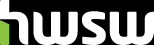
 Súgó
Súgó

 A téma zárva.
A téma zárva.











