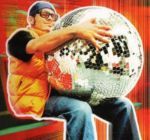Sziasztok! UHU Linux 1.2 van a gépemen és szeretnék mp3-at rátölteni az mmc kártyás mp3 lejátszómra USB-n keresztül. Et313 a típusa. (A fényképezőgépet - az is USB-s - egyből felismerte alapból az UHU is és a WinXP is. Ezt viszont egyik sem) Driver kell hozzá, amit találtam is itt:
http://www.ci.tuwien...t/~grill/et313/ És a nagy kérdésem az lenne hogyan kell felrakni ezt a drivert?
Nem használtam még Linuxot ha valaki leírná pár sorban milyen parancsokat kell kiadnom hogy települjön azt nagyon megköszönném.
Kutattam a neten egy kicsit de nem tudtam kihámozni pontosan hogy kell csinálni egy driver telepítést. "root-ként kezdeni /usr/src ide kicsomagolni aztán /lib -be belerakni make parancs" kusza az egész...
download et313-0.0.tar.gz tartalma:
hotplug könyvtár : et313-hotplug-group , et313-hotplug-user, usb.usermap
man könyvtár : et313.1
src könyvtár : Makefile, et313-usb.c, et313-usb.h, et313.c, et313.h, filename.c, filename.h, fs.c, fs.h
A driver telepítési útmutatója :
1. PREREQUISITES
1.1 Kernel:
You need:
* Hotplug support
* USB support
* usbdevfs support
In order to use the usbdevfs filesysytem, you have to mount /proc/usb. The
most convenient way is to put a line like this in /etc/fstab:
nodev /proc/bus/usb usbdevfs defaults 0 0
1.2 libusb
In order to compile and use the program, you need the usb library and headers
installed. Under Debian, the appropriate packages are
libusb-dev
libusb-0.1-4
For other systems, consult your system's documentation.
2. Making and installing the program
Just cd to the src directory and
make clean
make
to compile the program.
Then, as root (and still in the src directory)
make install
3. Setting up hotplug
You certainly don't want to use this program as root, so you have to make
the device accessible to a normal user. There are various ways to do this,
but the most reliable is to use the hotplug system. In the hotplug
directory, you find to scripts:
et313-hotplug-group for making the device accessible to a group
et313-hotplug-user for making the device accessible to a single user
Choose the one that seems appropriate to you, edit it to supply the appropriate
group/user, rename it to "et313-hotplug"
and move it to /etc/hotplug/usb. Then, you have to make this script
visible to the hotplug system. Unfortunately, the way this is done depends
on the hotplug version that you use.
Older versions use the /etc/usb.usermap file. You have to append the file
usb.usermap from the hotplug directory to this file. Under Debian 3.0, there is
a special mechanism available that makes the direct manipulation of the
/etc/usb.usermap file unnecessary (and dangerous, because your changes may
be lost by a later update). Here, you should copy hotplug/usb.usermap
to a directory /usr/lib/hotplug/et313 (which you must first create), and
then run update-usb.usermap.
Newer versions of hotplug use a similar mechanism (If there is no
/etc/hotplug/usb.usermap file, this is the version that you have). Here
you have to rename hotplug/usb.usermap to et313.usermap and copy it
to /etc/hotplug/usb/.
4. Using other devices
This program might work for other devices from the ET3xx family. A particularly
promising candidate is the ET312 which uses the same windows application, and
maybe others, too. In order to use this, you have to
- with your device attached to the USB bus, run
lsusb or cat /proc/bus/usb/devices and write down the vendor and product
ID's
- change ET313_VENDOR and ET313_PRODUCT to the values above
- apply the same changes to hotplug/usb.usermap
- proceed from 2. above
Please contact me if you can report any successes/failures or if you are
willing to donate a device from the ET3xx family so I can include support
for it (maybe on a temporary basis).
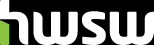
 Súgó
Súgó

 A téma zárva.
A téma zárva.